This video shows you where to find year-end forms in Payroll, Accounts Payable, and Property Management and explains the two basic form generation options. The video also highlights the benefits of processing government forms using the Sage Construction and Real Estate interface with Aatrix.
View this video to learn how to set up an account with Aatrix so that you can eFile your government tax forms and reports.
Learn how to update the tax forms in your software so that they conform to the most current government revisions.
Learn which reports are useful to review prior to filing your state and federal quarterly reports.
View this video for a step-by-step demonstration of how to print and efile state quarterly forms.
This video covers each step of the process of generating the federal 941 and 941 Schedule B reports, including the print and eFile options.
How does Payroll know what to print in each box of the W-2 form? The secret lies within the template! Learn how to customize the W-2 template to accommodate your reporting needs. We’ll also show you how to use formulas to calculate specific amounts. This lesson is a must for anyone who produces W-2s.
Learn how to complete your Federal and State W2 and W3 forms. We guide you step by step through the process to print or efile them using our interface with Aatrix Tax forms and eFiling service. Anyone who plans to generate W-2 should view this lesson and the lesson titled Customize the W-2 Template.
Learn how to link tax amounts for localities so that they will print on W-2 forms and accumulate the way you want them to. Find out how to produce the W-2 forms for localities. This video shows each of the four scenarios you might encounter for reporting your local taxes. Anyone who generates W-2 forms with local tax reporting should view this video.
Find out how to set up and process fringe benefits.
Learn how to set up and process Bonus Pays and Supplemental Wages.
Learn to use the Recalculate Subject-to tool to correct taxable and subject-to earnings.
Learn how to combine Payroll data from multiple company folders to create consolidated tax forms.
View this video for an overview of IRS reporting requirements for employers.
In this video, you will learn about the actions you need to take to accommodate the new reporting requirements.
2015 brought new reporting requirements concerning healthcare coverage to ensure compliance with the Affordable Care Act. In this video, you will learn how to determine your Full-Time (FT) and Full-Time Equivalent employee counts for Affordable Care Act reporting purposes.
View this video for an overview of IRS reporting requirements for employers.
In this video, you will learn about the actions you need to take to accommodate the new reporting requirements.
This video demonstrates the reports and tools you can use to reconcile and correct 1099 totals by the vendor or by the prefix. This video is a must for anyone producing 1099s in Accounts Payable.
Take a guided tour through the process of generating the 1099 form, reviewing the form data, and printing and e-filing the forms in Accounts Payable. Become familiar with the Sage Aatrix Tax Forms and eFiling service and show you how to file forms for a single-payer or multiple payers, by prefix or by vendor.
What steps should you complete before you print 1099-INT forms? How do you verify the interest amount paid and make corrections? This video leads you step-by-step through the process of preparing for and producing 1099-INT Forms. You’ll see how to generate the 1099-INT data and review it and how to print and e-file the forms.
Your accounting team has just identified adjustments and entries for the fiscal year you recently closed. How can you enter and post these adjustments to affect your account records for the proper period and year? This video addresses the most common questions about prior-year adjustments.

Keep up with the latest year-end tips, checklists, updates, and information.