To create a Sage University profile, you will need to log on to your Sage account. If you don't already have a Sage account,
you can create one using the "Create account" link found on the bottom of the on the log in page.
You will need access to your email to retrieve a validation code to create your Sage account.
View FAQs about your Sage account login to learn more.
Once you've logged on to your Sage account, complete the Sage University profile creation form and get started!
NOTE: Creating a Sage University profile is a one-time task. Once complete, you will simply log on to access Sage University.
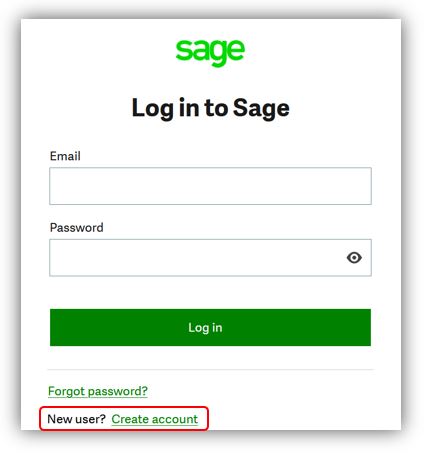
Your Sage account allows you to access different Sage products and services through a single log on.
Fewer passwords to remember is a win for everyone!
Your Sage University profile is your personal record of training, badges, and certifications completed on Sage University.